Facebook Video Downloader – HD 1080p, 4k videos download
You can quickly download your favorite Facebook videos with IVD Facebook Video Downloader tool, allowing you to enjoy high-quality content directly on your device.
Our Facebook downloader enhances your browsing experience by allowing you to save videos seamlessly as you navigate through Facebook.
Facebook Video Downloader
With Facebook Downloader, you can download videos from Facebook in high-quality formats like Full HD, 1080p, 2K, and 4K. You can also download high-quality Facebook mp3 files at 128kbps, 192kbps, 256kbps, and 320kbps with this tool.
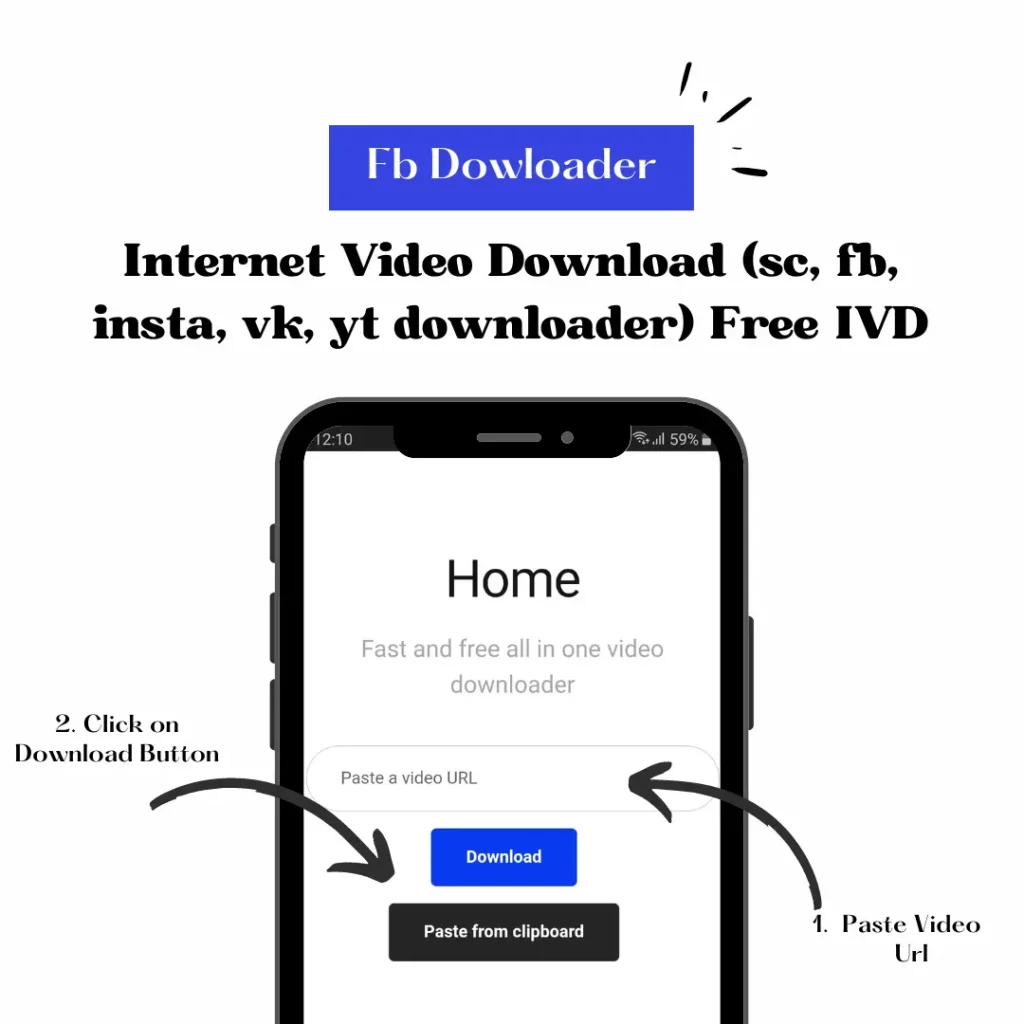
With our Facebook Downloader, you can download videos, reels, and stories from Facebook. You can download almost all types of publick videos, stories and reels in the possible best quality for free of cost.
Benefits of using IVD Facebook Downloader?
We offer a Facebook downloader that allows you to download videos from Facebook in high quality: Full HD, 1080p, 2K, 4K. With our Facebook downloader, you can download any Facebook video, convert it to MP3, and download mp3 files. You do not need to register and install support software to download videos from Facebook online.
Download high-quality Facebook videos in Full HD, 2K, and 4K (mp4) with this best Facebook video downloader.
Using our Facebook downloader, you can download Facebook videos to your phone, PC, or tablet in the highest quality. No need to download any software. Compatible with Android and iOS.
Best Downloader for Facebook
Video downloader for Facebook allows you to download and save videos from Facebook to your device in a high-quality (up to 4K) format. With just a few clicks, you can download and save videos from Facebook with just a few clicks, including regular posts and Watches, Livestreams, and Groups.
Download Facebook Story videos
You can also download Facebook videos of the highest quality by befriending the creator and following the same steps as downloading Facebook videos.

How to download Facebook videos
Follow these simple steps to download Facebook videos using the Facebook Video & Reels Downloader.
- Copy Link
From your browser’s address bar, copy the URL of the Facebook video you want to download.
- Paste Link
In the Facebook Video & Reels Downloader, paste the copied URL into the designated field.
- Click Download
After you’ve pasted the url, click the Download button to begin the download process. The downloader will retrieve the video quickly.
- Select Quality
Based on your device capabilities and preferences, select your preferred video quality from the available options.
- Enjoy Video Offline
Once the download is complete, you can access your saved videos from the designated folder on your device and watch them offline or share them.
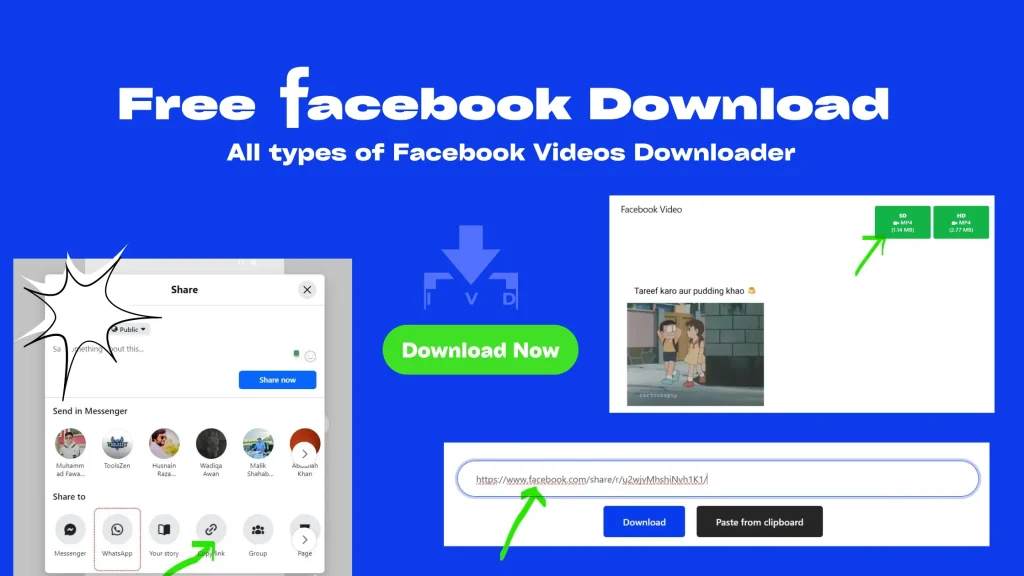
How to download Facebook reels?
The process of downloading Facebook reels is similar to downloading videos. Here’s how to do it:
