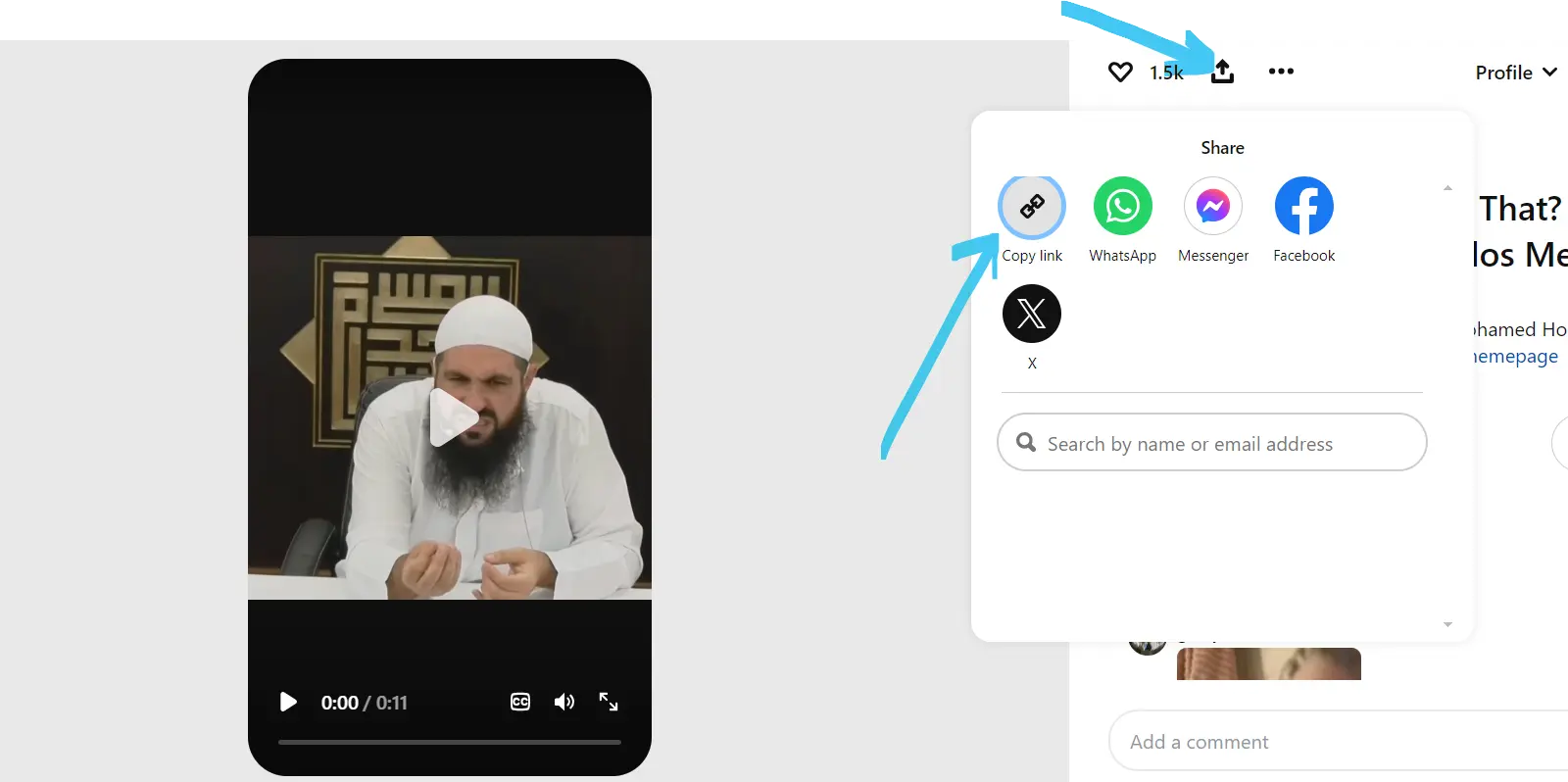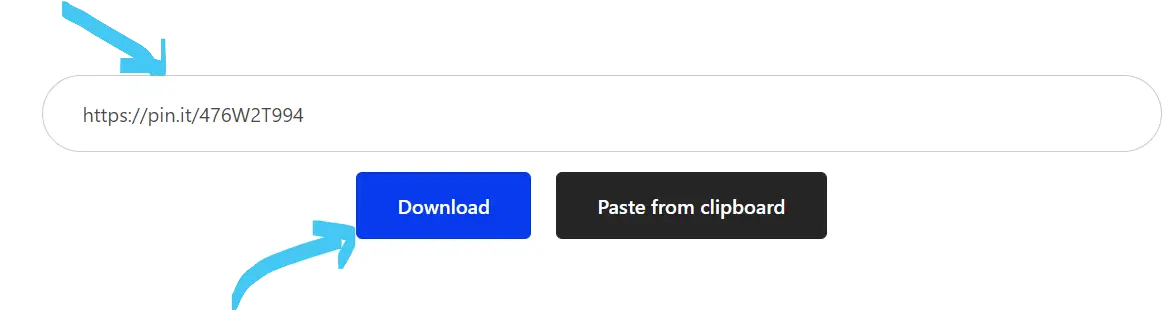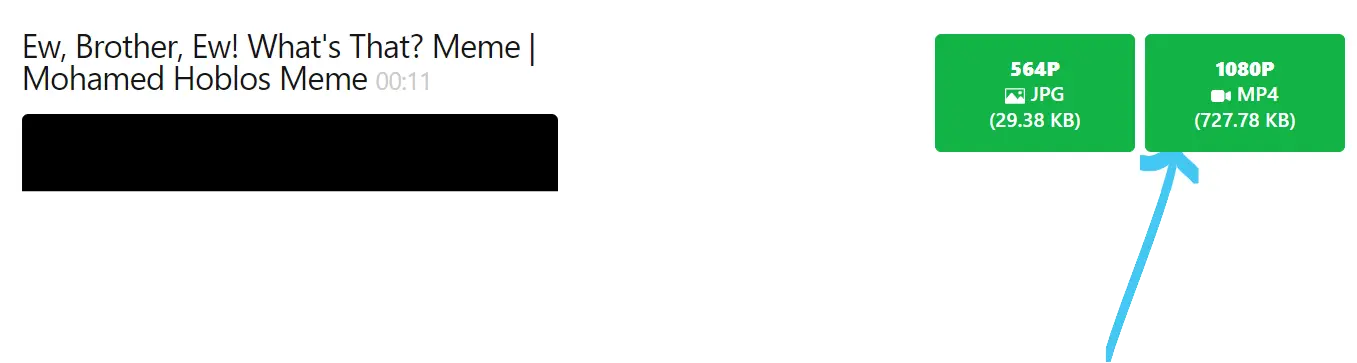Pinterest Video Download – Online Video Downloader tool
HERE YOU CAN DOWNLOAD ALL THE PINTEREST STUFF, Pinterest Video Download!
Pinterest Video Downloader allows you to download videos, images, and gifs from Pinterest. Download Pinterest Videos in MP4 HD quality and 720p using Pinterest Video Downloader.
With this tool, you can easily download Pinterest videos from your desktop, laptop, PC, tablet or Android mobile. You can also download Pinterest videos in mp4, mp3 720, or other formats.
What is Pinterest?
This is a social media network! In addition to being a search engine, Pinterest allows you to search for only visual elements, such as images, videos, and GIFs. It has become one of the world’s largest visual social networks. Any user can share images, videos, infographics, and all those things.
Users can upload images, videos, and animated GIFs to Pinterest, one of the most popular social media platforms. Besides having a great visual search engine for finding any kind of video, photo, or image for your ideas or projects, Pinterest also has a really great feature for the user. You can organize your pins and pins with Pinterest’s pins and boards.
As with any other social media platform, Pinterest lets you post photos, videos, images, stories, and gifs, and you can find visual content related to your interests easily. The special feature of Pinterest is that users can upload any content, hyperlink it, and share it with others.
Furthermore, millions of Pinterest users use Pinterest for ideas as well! People who have an online project are considering making it an online project. They also use Pinterest for new ideas. Today, Pinterest is one of the most popular social media networks, as it allows users to share images, videos, and animated GIFs easily.
How Pinterest Video Downloader works?
With the newly updated Pin feature, Pinterest users can now share multiple images and videos in a single pin. Pinterest’s biggest drawback is that you cannot download videos and GIFs. However, the Pinterest Downloader will solve that problem for you quickly, conveniently, and effectively.

Pinterest Downloader is a convenient online tool that lets you save and download Pinterest videos in high-quality MP4 format for free. With a simple interface and no need for third-party software, you can easily download any video or animated GIF from Pinterest with just a few clicks. It is the ultimate tool for downloading from Pinterest, working seamlessly on Android, iPhone, and desktop devices.
Pinterest Video Downloader’s key feature:
The Pinterest video downloader tools allow you to download Pinterest videos without providing login credentials. We also provide you with 100% free Pinterest images, stories, and GIFs. You can download Pinterest videos and photos more simply with our Pinterest downloader tool. Just copy and paste the URL, and you will be able to download the video.
We are pleased to announce that our Pinterest Downloader now offers free video downloading for Pinterest videos, photos, gifs, and images.
Our server automatically syncs your URL and server to download your Pinterest video, photo, gif, and story when you paste the link into the search box and click on the download button.
How to download Pinterest videos?
The following steps will show you how to save Pinterest videos on your mobile device if you are using mobile.
- Copy Link
The first step is to open the Pinterest.com website on your mobile or iOS device.
Next, you search for videos in the search box and open the videos list on Pinterest.
You click on any Pinterest video (the Pinterest video you want to save) after opening the video list of Pinterest. - Paste Link
Once you click on the video, the video will open. After clicking on the send button, a popup will appear; click on the copy link of the video, and the link will be copied. After copying the video link from Pinterest, you paste it into the search box at Home Page and click the Download button.
- Download Video
You will be able to download the video from a download link.
How do I copy the link of video from Pinterest.com?
You can copy links for any type of Pinterest video, photo, or gif in two ways.
First way: Use the Pinterest app.
- Open the Pinterest app.
- Click on any photo, video, or gif to see it.
- You can see the share icon at the bottom.
- Simply click on it and choose the copy link option. That is it! The link has been copied.
Second way: From the Watch section.
- You can download any video by opening it.
- A popup appears when you click on the 3 dots.
- Select the copy link option. Hurray, the link has been copied.
Best way to download videos, GIFs, and images from Pinterest!
Although Pinterest does not allow you to download a video, GIF, PDF or Image file, Pinterest Downloader comes as a pretty handy tool, where you simply copy and paste the URL link of any Pinterest Video that contains a video, PDF, GIF or Image into the input box above and hit “Download” to get the video. You can then play and share the video on your computer and mobile phone.
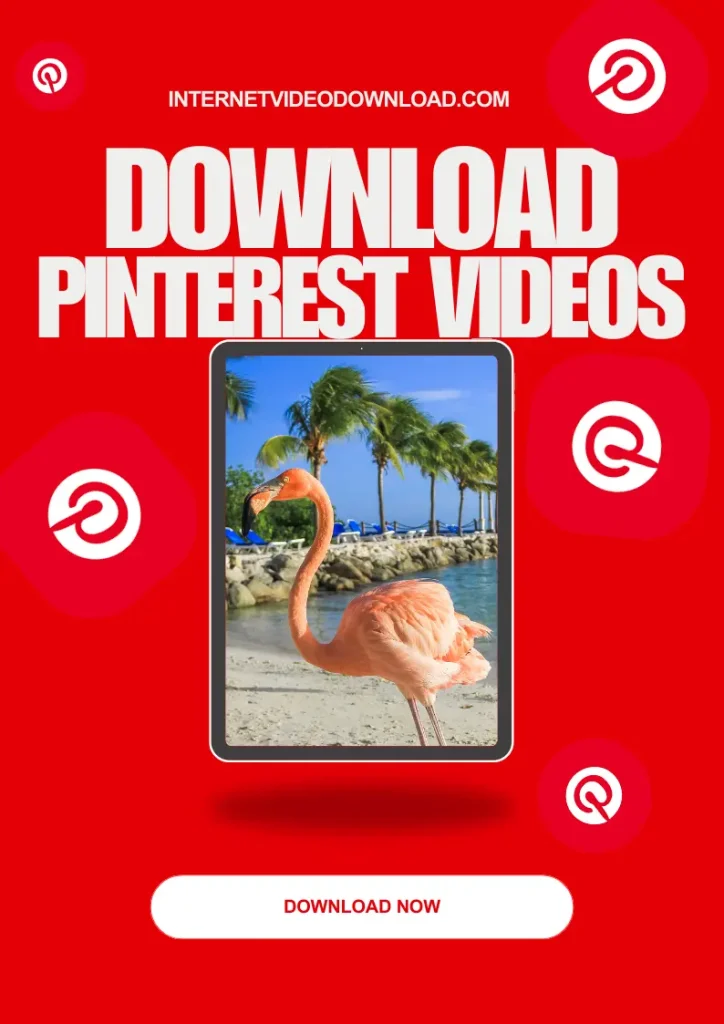
Video Downloader for Pinterest
Our Pinterest downloader tool has been enhanced to provide faster downloads and the highest quality for your videos, photos, and gifs. With the addition of a download button, you can now easily obtain high-quality Pinterest videos and photos without any hassle. Our downloader also retrieves all of your desired content, making it effortless for you to save your favorite Pinterest posts.