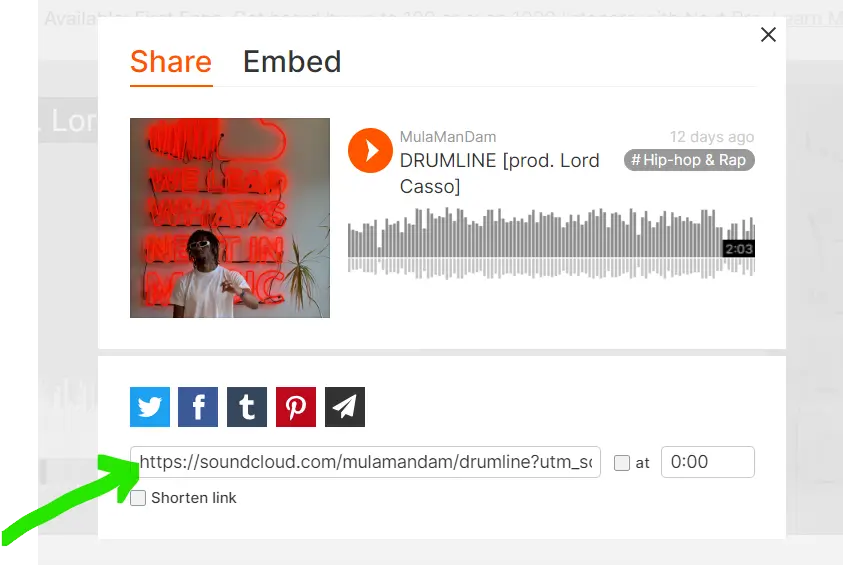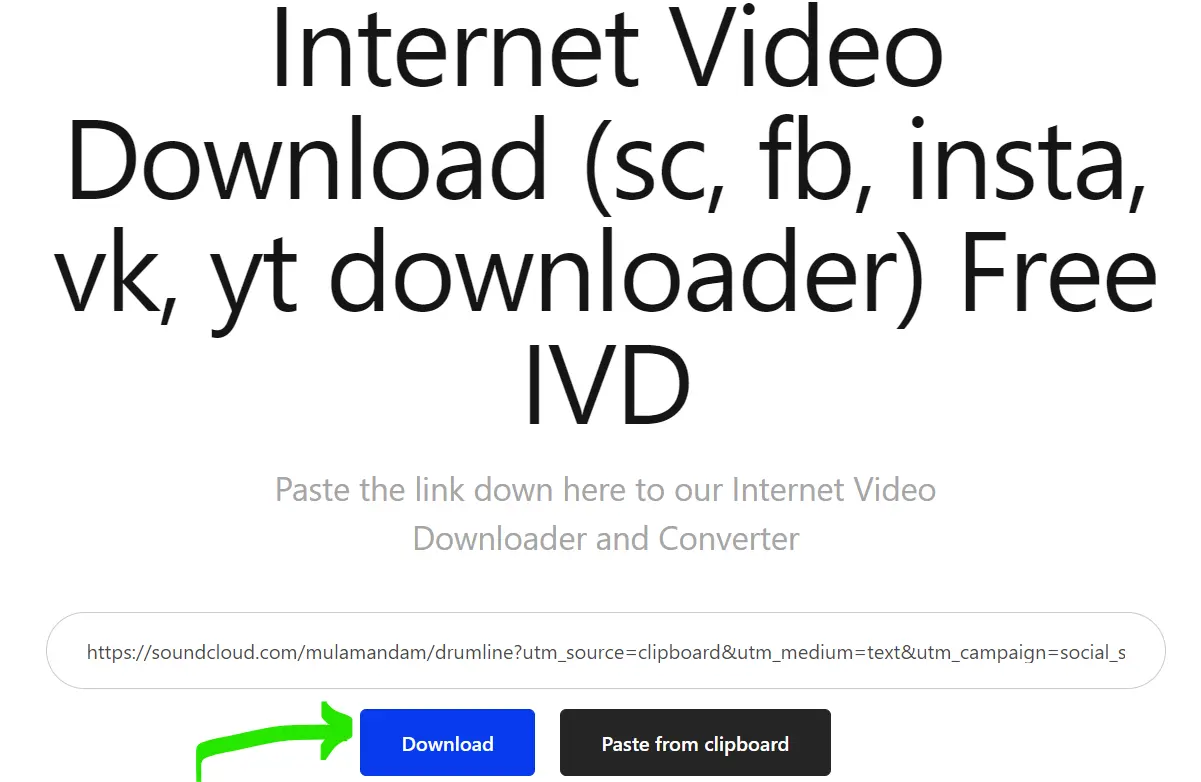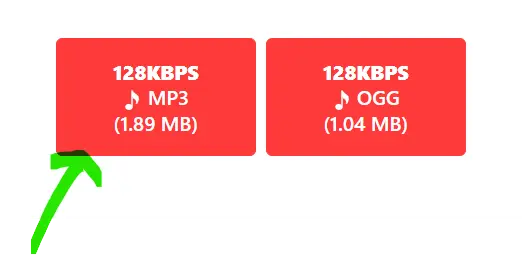Soundcloud Downloader – Soundcloud to MP3, Playlist Download
Easy MP3 Downloading of Soundcloud Music for Desktop, Laptop, and Mobile Devices with Soundcloud Downloader.
An internet tool called Soundcloud downloader may quickly and easily transform audio from Soundcloud into MP3 format. If you want to listen to your favourite SoundCloud songs or music videos when you don’t have an internet connection, you may convert them to MP3 format and save them to your computer or mobile device.
Only songs hosted on Soundcloud can be downloaded with this Soundcloud Downloader. Your device’s complete safety and security is our top priority.
What is SoundCloud Downloader & MP3 Converter
An audio distribution platform, SoundCloud allows users to create, share, and market their soundtracks. Discovering new music and establishing connections with independent artists is made easy on Soundcloud. In addition, you can listen to an unlimited number of songs and tracks on Soundcloud, but you can only download MP3s of songs that the owners of those tracks have made available for Download.
Have you ever wanted to download an MP3 from Soundcloud but couldn’t figure out how to accomplish it? The SoundCloud platform has this drawback. Thankfully, there are solutions to this problem, including our SoundCloud downloader.

A free online tool called Soundcloud downloader may convert your favourite songs, music, and tracks from Soundcloud to MP3 format. This way, you can listen to them even when you don’t have internet. Using this SoundCloud Downloader, you are limited to downloading only those tunes that SoundCloud allows. Simply copy the URL of the SoundCloud song you want to download and paste it into the space provided. Then, click the “Download” button. You can download the converted MP3s from Soundcloud.
We made this available because not every song on Soundcloud has a download button. If you want to download high-quality audio from Soundcloud, you can use our Soundcloud MP3 Downloader.
How to Download Soundcloud songs?
The process is straightforward:
When you’re ready to download, choose “MP3 or M4A” as the format.
Our Soundcloud to MP3 converter is simple, free, and available 24/7. All you have to do is follow the instructions on internetvideodownload.com, and we’ll handle the rest.
Best way to Download Music from Soundcloud to MP3 with our Soundcloud Downloader
Look at the steps to save music from SoundCloud as an MP3.
- Make a copy of the link to the Soundcloud song
The “Share” icon on a mobile device should lead you to the “Copy link” option. To copy the Soundcloud track’s link from the address bar of your browser, open the track in a new tab on your computer.
- Paste the URL
Once you’ve copied the Soundcloud link, enter it into the URL input area at Home Page and hit the “Download” button.
- Download Soundcloud on your device
Select the preferred quality of song. The system will finish the conversion after a few seconds.
Steps to create a SoundCloud account
To create an account, visit www.soundcloud.com and look for the orange “Sign-up” icon in the upper right corner.
Download Any Song From SoundCloud Downloader Easily
With Soundcloud, an mp3 downloads tool, we strive for maximum user-friendliness. You may access millions of songs and playlists with Soundcloud Downloader. Try it out. Determine whether your preferred one is compatible by giving the Downloader a go.
Are songs and playlists available for Download on SoundCloud?
With a single click, you can convert all of your favourite songs and music from SoundCloud to MP3 format using our online downloader tool. Our program will automatically convert your SoundCloud link into a music file.
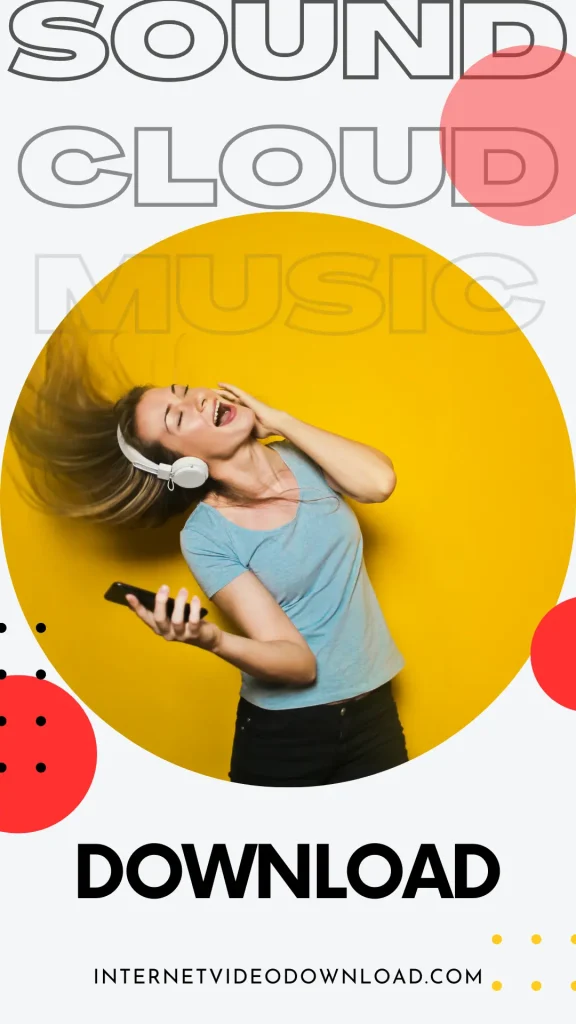
How can I save SoundCloud tracks or playlists to my computer?
The first step in downloading music is to duplicate it.
- Just copy and paste the song’s URL into the box before hitting the download button.
- The Download will begin instantly after our Soundcloud converter application converts the file to MP3 format.
- Download music from Soundcloud to your computer, iOS device, or Android phone with the help of Soundcloud Downloader.
- Discover the Best Ways to Download MP3 Songs and Playlists to Your iPhone!
- Go ahead and check out IVD’s SoundCloud Downloader. All you have to do is type the URL into the search box. Your iPhone or iPad will begin downloading in a few seconds.
Methods for saving music from SoundCloud to your portable media player.
–> Navigate to SoundCloud.com.
–> Copy the URL of the SoundCloud song or playlist you wish to download when you’ve located it.
–> Click Download after pasting the URL into the box above.
–> You will be able to get the converted MP3 from SoundCloud.
–> Simply locate the MP3 file in your computer’s Downloads folder and then drag it into iTunes or any other MP3 player, such as an iPhone or Android.
I have no idea where to find the song that I downloaded.
Various browsers display the Download in a slightly different location. Which browser you’re using makes a difference. On both Windows and Mac, the “Downloads” folder is where you’ll find all of your MP3 downloads if you use Chrome. Pressing “Ctrl + J” will bring up the download history, where you can look for the converted MP3 files if you can’t find them otherwise.