Tiktok Downloader – Download Tiktok Videos without Watermark
Using TikTok Downloader you can download videos from TikTok without a watermark, one of the best TikTok Downloaders available online. In order to download videos to your devices, all you need is a TikTok video link, and all the processing is done on our end. You do not need to install any software on your computer or mobile phone.
TikTok videos without watermarks can be downloaded and saved.
Download TikTok videos without Watermark
It allows you to download TikTok videos without watermark on desktop computers, smartphones (Android, iPhone), iPads, and tablets, and save them as high-quality MP4s or MP3s.

Take a video URL from TikTok and paste it into the input box above. With just a few mouse clicks, you can download a video with no watermark. The service is free, and the number of downloads is unlimited. Since no software installation or registration is required, it is easy and safe to use.
Features include:
No Watermarks
Watermarks are not needed for better quality, which is not possible with most tools out there. TikTok only allows users to download videos from its application, and downloaded videos contain a watermark. You can download TikTok videos on any device you like: mobile, PC, or tablet.
Use your browser to download:
There is no need to download or install any software. It is always free. I only place a few ads to support the maintenance of our services.
Free Download
The TikTok Downloader tool offers free TikTok video download without any subscription or financial burden. We designed it to be as simple as possible, avoiding the need for software installation. This accessibility is universal, catering to users of both Android and iOS devices, ensuring a seamless and user-centric experience for all your TikTok download endeavors. You can download tiktok videos for free, without watermarks, through our TikTok Downloader.

Additional Features
For those with a penchant for TikTok’s musical offerings, our app facilitates the extraction of MP3 audio from these videos. Music lovers who want to listen to their favorite tracks without the context of a video can benefit from this utility. As well as incorporating these sounds into their productions, it proves invaluable to content creators.
privacy and security policy
When using online video download services, privacy and security are paramount. Internet Video Download addresses these issues with a platform that allows you to download TikTok videos securely. We do not store Users’ data in the service, so it remains confidential and inaccessible to unauthorized parties.
As Internet Video Download’s web-based architecture eliminates the need to download potentially hazardous software, it maintains a commitment to user privacy by not tracking or recording download activity. As a result, users can download stories or slideshows anonymously through the TikTok story downloader.
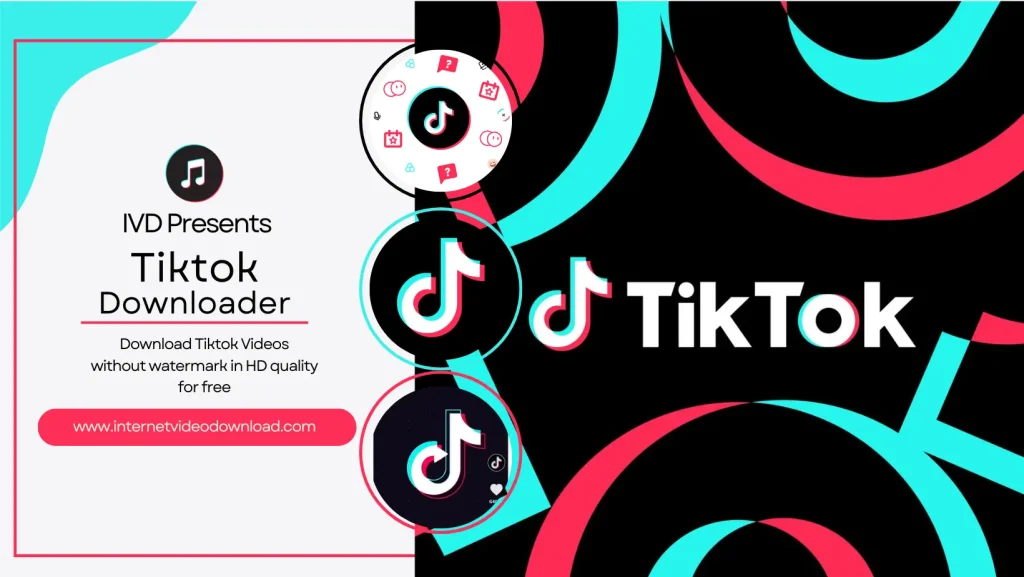
No collection of personal information
The Internet Video Download prioritizes data security, extending its commitment to user safety. Assuring users that we do not share their information with external parties, the developer provides explicit details on data handling practices. Choosing Internet Video Download as their go-to online video downloader is based on trust and reassurance among users.
Download MP3 audio from TikTok
Besides TikTok videos, Internet Video Download supports TikTok audio in MP3 format as well. With just a few clicks, you can easily download TikTok videos.
In addition to converting TikTok videos to MP3, TikTok Downloader is compatible with desktop PCs, smartphones (Android and iPhone), iPads, and tablets. You can download MP3s and MP4s easily.
Online TikTok mp3 download
Using TikTok to MP3 Converter and Downloader, you can download MP3 music from TikTok quickly. You just paste the TikTok link into the input box on TikTok Downloader, and you can download the mp3 on TikTok.

Using the TikTok mp3 downloader, users can quickly download mp3 music on TikTok. Supports downloading TikTok mp3 on any device, including PC, iPhone, or Android, without installing software.
TikTok Video Downloader: How to Use It?
Copy Link: Find a video on TikTok and copy its URL.
Paste Link: Paste The URL of the video in the text field at home page.
Download Video: Click “Download” after pasting the video URL into the input box.
You can also download the MP3 files with our Tiktok MP3 converter. To download the video or audio, click the “Download” button. Locate your target video on the TikTok app or website. Save the video URL by clicking on the Share button at the bottom right of the video.
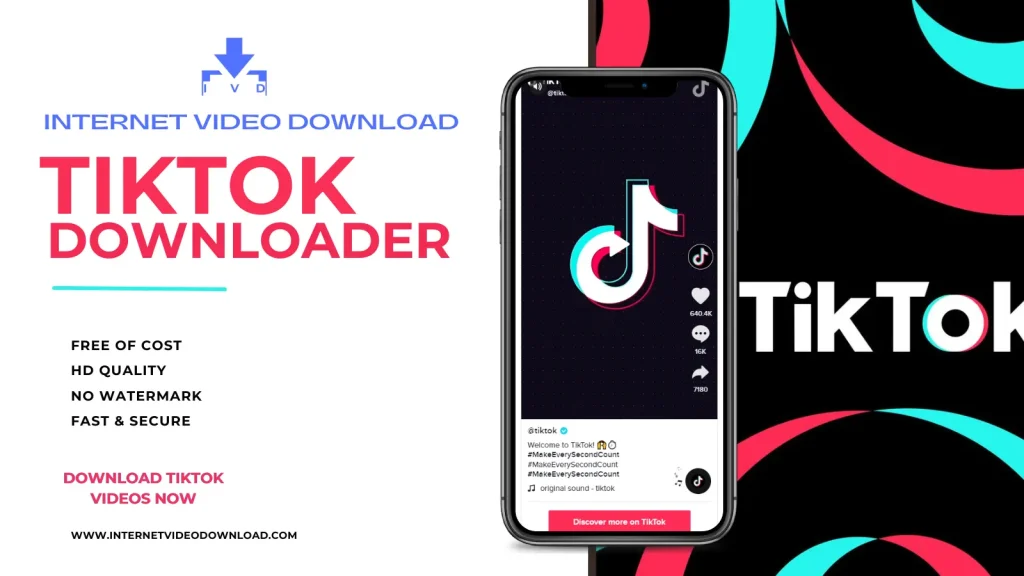
How to Download on iPhone or iPad?
Depending on the OS version and device type, the operation procedure varies. You can download it on your iPad or iPhone. You can Download tiktok videos through the Safari browser on iPhones or iPads with iOS 13+.
- Locate your target video on the TikTok app or website on your phone.
- Save the video URL by clicking on the Share button at the bottom right of the video.
- Paste the video URl in the text field above and hit the “Download” button
- Open the folder where the video just downloaded is located by clicking the Download icon at the top right corner of your browser.
- By clicking on the Share and Save video options, you can save it to your library.