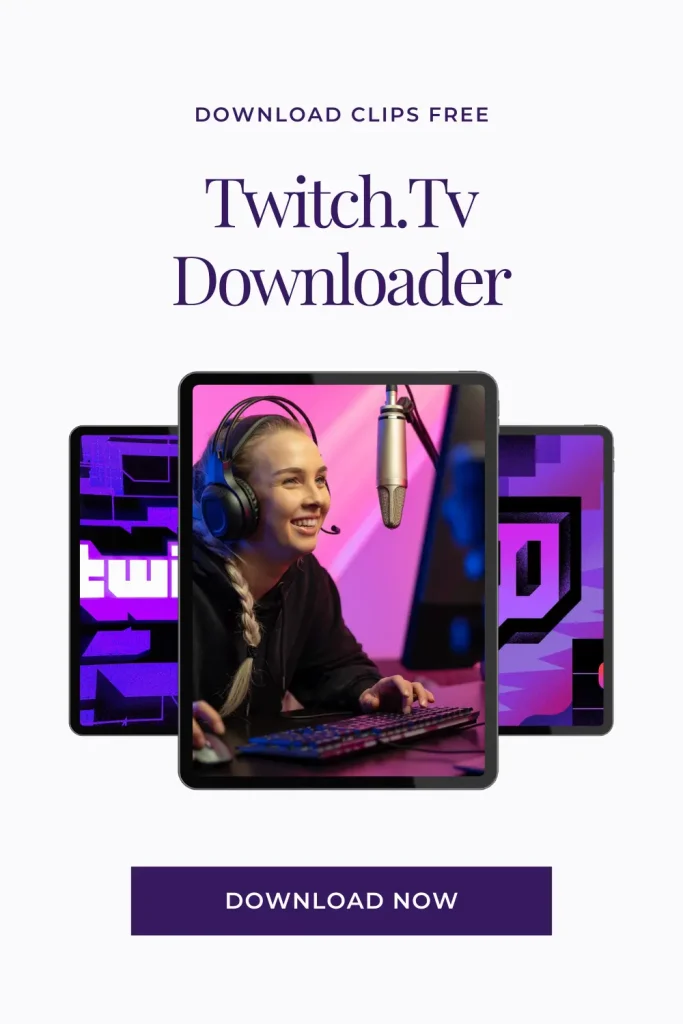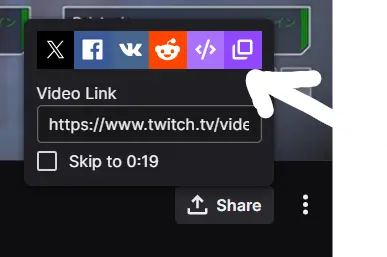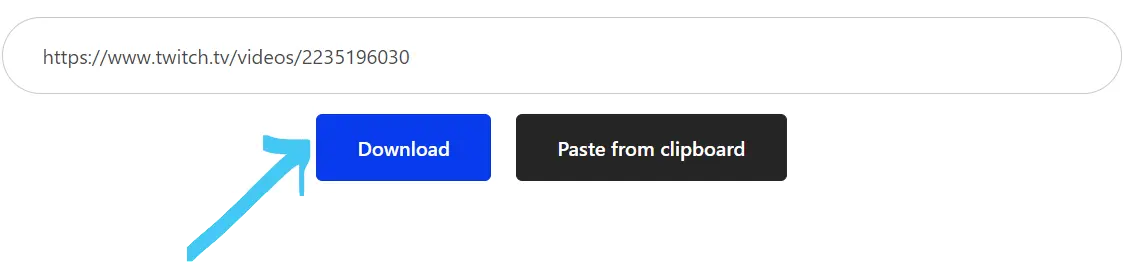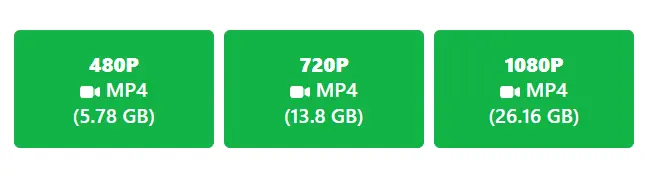Twitch Downloader – Download Twitch clips & videos Easily
The fastest and easiest way to download videos is from Twitch. Download videos straight from your browser for free! Our Twitch Downloader lets you save streams, clips, and highlights from Twitch, the popular live-streaming platform for gamers and content creators.
You can get the most out of your Twitch experience with Twitch Downloader, the ultimate all-in-one video downloader. In addition to Twitch, we provide video downloading support for over 48 websites, giving you the most comprehensive video downloading experience possible.
Features that make our Twitch Downloader extra-ordinary:
Specialization in Twitch: Download your favourite Twitch content effortlessly, whether it’s a live stream, clip, or highlight.
Downloads are unlimited and fast: With Twitch Downloader, you can save videos without limits and download them quickly and seamlessly.
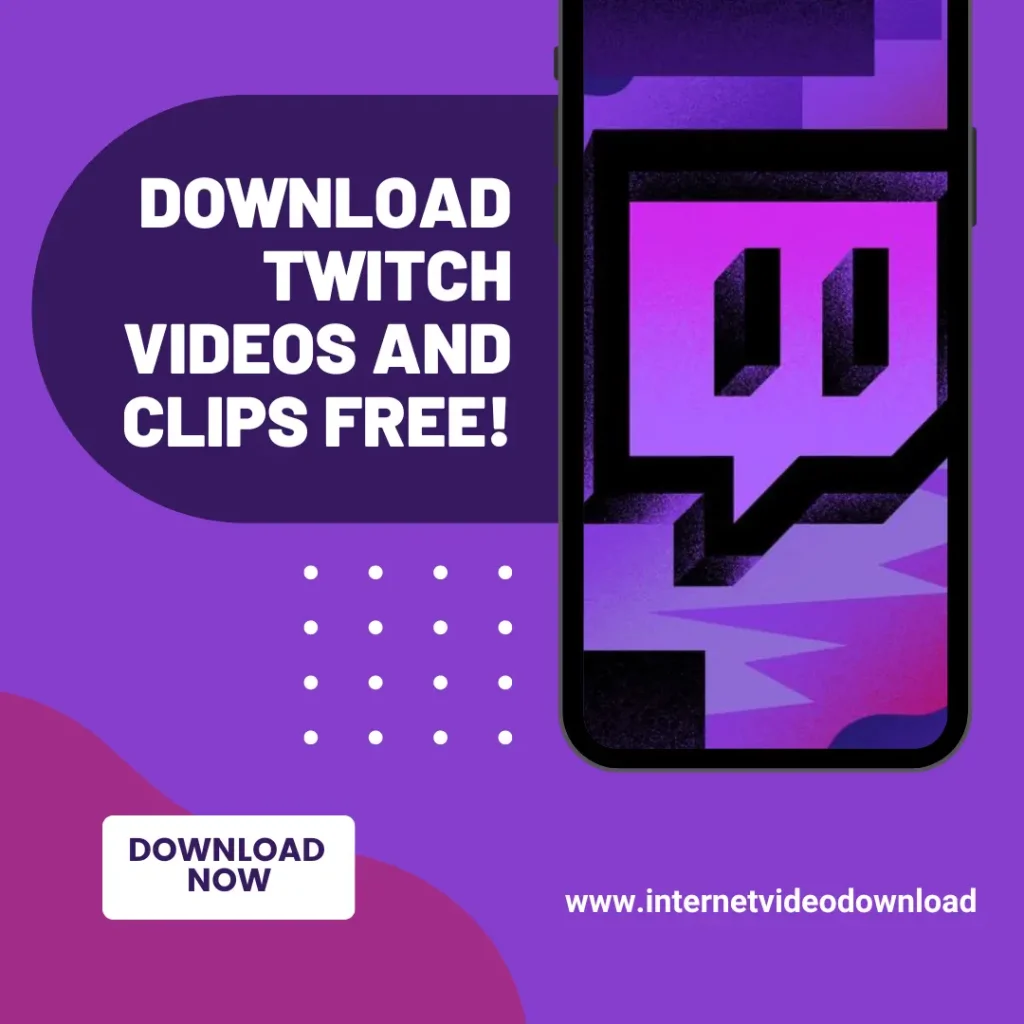
FREE OF CHARGE:
Twitch Downloader is completely free, and there are no hidden fees.
Variety of formats:
It also supports video downloads from 48+ other popular websites, ensuring you can access a wide variety of content.
Downloads High Quality:
With Twitch Downloader, you can download your favorite videos in HD or standard quality.
Accessibility:
With Twitch Downloader, you can download content anywhere, anytime.
Compatibility:
It works seamlessly with all major browsers, making it accessible to everyone.
Background downloads:
In the background, your video downloads continue even after you exit the browser.
Lightweight and compact:
The Twitch Downloader is designed to be lightweight and small, so your device won’t be slowed down by it.
Aspects:
Using Internet Video Downloader, you can download videos from multiple sources in multiple formats, including MP4, M4A, and 3GP.
Multi-source video downloader:
More than 50 websites are supported.
How to Download Twitch Clips using Twitch downloader?
Using our Twitch video downloader, you’ll be able to download Twitch videos instead of watching them online over and over again. Because of this, we’ve created this website – the website that downloads videos from Twitch in high quality. You can download Twitch videos on our site in a variety of formats and sizes.
- Copy link
Copy the video link you want to download by going to Twitch.tv. Find you favourite video and click on the share button. You will find out the link there. Simply copy the link from there.
- Paste link
After copy the link, go to Internet Video Download.com and paste the link in the text area given. After that, click the Download Button.
- Select Video Quality
Select on of the available video qualities from there which suits you. You download will begin in a while.
What is the best way to copy the Twitch video link?
To obtain the Twitch. TV video link: the video must first be opened in a browser. It is important to avoid copying links from search engines or other sites, as they can be unreliable. Instead, always go directly to Twitch. TV and locate the desired video there. Once the video is playing, you may either right-click on the browser’s address bar and choose “Copy” from the menu or click on the Share button below the video and select the “Copy Link” icon to save it to your device’s clipboard. In cases where multiple videos are listed, simply right-click on any of them and select “Copy Link.”
- From the address bar of your browser. Copy to clipboard – Share.
- In the video list, right-click.
- If you are using a mobile device, tap and hold