Vimeo Downloader – Download Vimeo Videos Free Online
Save Vimeo Video and Audio at the best quality with our online Vimeo downloader and converter. Here’s a free Vimeo video downloader that can save Vimeo video streamings, movies, etc., without losing quality. There is no doubt that Vimeo videos can be downloaded, and what is even more important is that you can download Vimeo videos in high quality to any device only by copying and pasting them.
Please read our Terms of Service before downloading any copyrighted materials.
One-click to convert Vimeo MP4
In just one click, download Vimeo videos directly from your web browser! With IVD Vimeo Downloader, you can download Vimeo videos so that you can edit, repurpose, and share them anywhere. No watermarks, no quality loss, and fast! No app to install for IVD Vimeo Downloader.

You can only download videos from Vimeo accounts that have enabled downloading. For more information, see Vimeo’s video download policy. Videos from free Vimeo accounts cannot be downloaded.
In one click, you can download videos straight from Vimeo using the IVD online video downloader. Your video will be exported in MP4 format so you can play it on any media player or share it on different social media or video-sharing sites. You can repurpose your videos and share them anywhere without watermarks. Download videos in HD without losing quality.
Vimeo Downloader – How to Download Vimeo Videos?
The Vimeo video downloader allows you to download your favourite Vimeo videos easily. Vimeo is a well-known platform for creative individuals who want to upload, watch, and share videos. Now, you can download your favourite videos from Vimeo and watch them offline anywhere, even on an aeroplane or when there is no unstable internet connection. With IVD Vimeo Downloader, you can download Vimeo videos.
- Copy Link
You can easily download videos from Vimeo using the Vimeo Downloader. Copy the video link you want to download. For this, go to Vimeo.com and look for your favourite video. Then Click on the Share icon and Copy link of the video
- Paste Link
Afetr Copying the link of your favourite video, go to InternetVideoDownload.com. Paste the copied link into the text area provided. Then Click on Download button.
- Chose Quality
After hitting the Download button, choose one of the available video quality and formats which suits you. Your download will begin shortly. It will take just a few seconds for your Download to begin once you select your preferred format and quality.
Vimeo videos can be downloaded online from any device.
Vimeo Downloader – videos to MP3 converter
Besides downloading the video as an audio file, you can also download it as an MP3 file. Just click on the MP3 format after clicking the Download button.
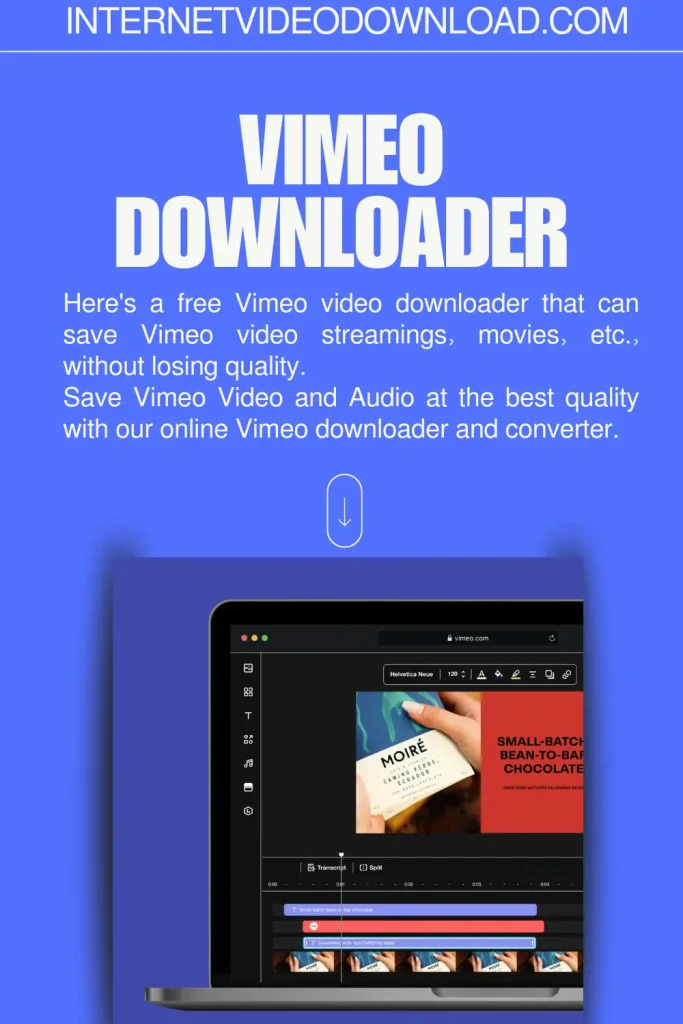
What is the best way to download videos online?
You can download videos online without installing any software. Take note of the link to the webpage that contains the video you wish to download
- On home page, paste the link into the input field.
- To continue, click on the Download button.
- After we fetch the download links for you, you can save the video.
